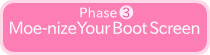JAPANESE

ENGLISH
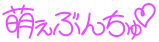
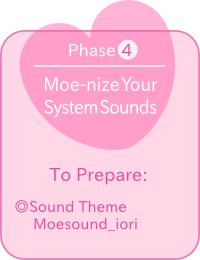
Moe-ize the Start Up Sound (for 14.04 LTS - 17.04)
1. Download Moe Sound theme.
Download the moebuntu sound theme file (Moesound_iori.tar.gz) from here, and expand it.
There are other moebuntu recommended sound themes. If you are interested, go and see THEMES page.
2. Install Moe Sound theme.
Put the sound theme into "/usr/share/sounds."
You can access files/folders as an administrator by typing this command into the Terminal.
$ sudo nautilus /usr/share/sounds
* To avoid typos, copy-and-paste the above command line. (Do not include "$") (In Gnome Terminal, the keyboard shortcut for pasting is Ctrl+Shift+V. You can also use your right click mouse button.)
[for Ubuntu 14.04 LTS/14.10]
After you put it in the folder, launch "Ubuntu Tweak" and go to "Tweaks" and click on "Sound",
and change the settings as below. (e.g. sound theme: Moesound_iori)
Sound theme:Moesound_iori
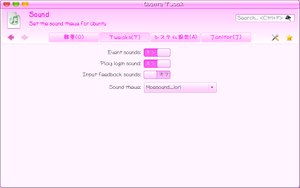
* Event sounds: On or Off the Clicking Sound. This is up to your preference.
* Play login sound: On or Off the Login Screen Sound. This is up to your preference.
* Input feedback sounds: This is up to your preference.
[for Ubuntu 15.04/15.10]
Go to "/usr/share/sounds", and then change the name of the folder from "Moesound_ior" to "ubuntu".
*Original "ubuntu" folder let's rename like "ubuntu_bak" in advance.
[for Ubuntu 16.04 LTS - 17.04]
1) Install "dconf-editor" via "Ubuntu Software".
2) Open "dconf-editor" and move to the left pane of the "dconf-editor" > "org" > "gnome" > "desktopr" > "sound".
3)In this "theme name" section, change the "file name from "ubuntu" to "Moesound_iori".
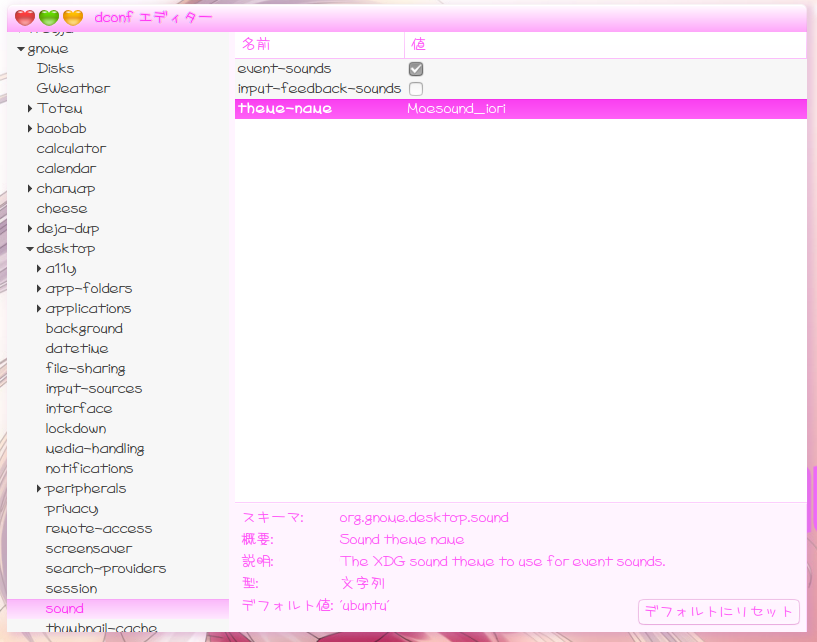
*"input-feedback-sounds" (Optional)
3. Enable Startup Sound.
By default, Ubuntu Startup sound is disabled.
Change this setting to be enabled.
Open "Dash" > "Startup Applications...",
Click "Add" and input the settings below.
Name: [GNOME Login Sound]
Command: [/usr/bin/canberra-gtk-play --id="desktop-login" --description="GNOME Login"]
Comment: [Plays a sound whenever you log in]
* The entries except for the "Command" can be typed freely. * Do not include Brackets ([]).
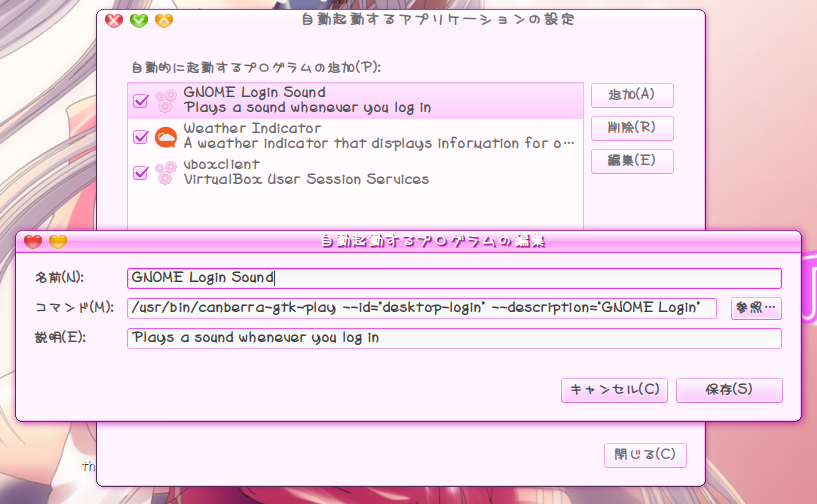
Up to here, you have completed the Moe Sound theme settings. Logout and check the result.